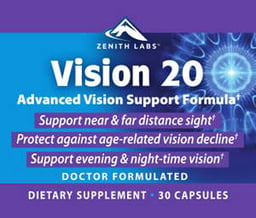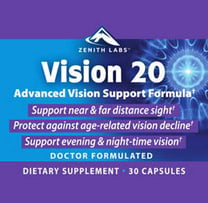Remote Work and Eye Health: Computer Vision Syndrome
Discover how to protect your eyes while working remotely. The risks of prolonged screen time, practical tips for reducing eye strain, and gadgets like blue light blocking glasses for optimal eye health.
REMOTE WORKERS
10/29/20234 min read


The rise of remote work has brought unprecedented flexibility and freedom, but it also comes with its own set of challenges. One such challenge that often goes unnoticed is the impact on our eye health. With the increasing number of hours we spend in front of screens, it's crucial to understand the risks and take proactive steps to protect our eyes. In this comprehensive guide, we'll explore the risks of prolonged screen time, practical tips for reducing eye strain, and essential gadgets for eye care.
Recommended Reading: Get Ahead in Remote Work: Must-Have Gadgets!
The Risks of Prolonged Screen Time
What is Computer Vision Syndrome?
Computer Vision Syndrome (CVS), also known as digital eye strain, is a condition characterized by eye discomfort and vision problems resulting from prolonged computer, tablet, e-reader, and cell phone use. The symptoms can range from dry eyes and headaches to more severe issues like blurred vision.
Related Article: 5 Top Webcams for Remote Work and Digital Nomads
Common Symptoms of Eye Strain
Dry Eyes
Headaches
Blurred Vision
Neck and Shoulder Pain
Eye Irritation
How to Reduce Eye Strain
The 20-20-20 Rule
One of the most effective ways to reduce eye strain is to follow the 20-20-20 rule. Every 20 minutes, take a 20-second break and focus your eyes on something at least 20 feet away. This simple practice can go a long way in giving your eyes the much-needed break and reducing fatigue.
Proper Lighting and Screen Positioning
The lighting of your workspace can significantly impact your eye comfort. Make sure to position your screen to avoid glare from windows and lights. Adjustable screen brightness and contrast can also help in reducing eye strain.
Product Recommendation: BenQ e-Reading LED Desk Lamp - This lamp comes with zero-flicker technology, making it ideal for long working hours.
Budget-Friendly Tips: Creating a Productive Home Office Setup on a Budget
Summary
Importance of taking regular breaks
Adjusting screen brightness and contrast for optimal comfort
The role of proper posture in reducing eye strain
Remote Work Eye Health
Essential Gadgets and Workspace Adjustments
Blue Light Filters
One of the most effective ways to reduce eye strain is by using blue light filters on your screens. These filters can be applied directly to your computer and smartphone screens to block out the harmful blue light emitted by digital devices.
Ocushield Anti-Blue Light Screen Protector
This screen protector not only blocks blue light but also provides anti-glare and anti-fingerprint features.
Related Guide: Furniture and Accessories: A Comprehensive Guide
Ergonomic Furniture
Investing in ergonomic furniture can make a significant difference in reducing eye strain. An adjustable chair and desk can help you maintain the right posture, which is crucial for eye health.
See: Top 8 Chairs for Home Office Comfort
The Role of Diet and Exercise
Nutritional Supplements
Certain nutritional supplements like Omega-3 fatty acids and Vitamin A can help in reducing dry eyes and improving overall eye health.
Nordic Naturals Omega-3 Soft Gels
High in EPA and DHA, these soft gels are excellent for eye health.
Physical Exercise
Regular physical exercise can improve blood circulation, which in turn can reduce eye strain. Simple eye exercises can also be beneficial.
Related Article: Desk Exercises for Remote Workers
Mid-Article Summary
Importance of blue light filters and ergonomic furniture
Nutritional supplements for eye health
Physical exercise to improve blood circulation and reduce eye strain
The Benefits of Blue Light Blocking Glasses
What Are Blue Light Blocking Glasses?
Blue light blocking glasses have specially crafted lenses that are said to block or filter out the blue light given off from digital screens. These glasses can be particularly beneficial for those who spend a lot of time in front of a computer or other digital devices.
How Do They Work?
The lenses in these glasses have a coating that reflects and/or absorbs blue light, preventing it from entering your eyes. This can reduce eye strain and help you feel more comfortable while working.
Gunnar Optiks Intercept/Onyx
These glasses are highly rated for their effectiveness in blocking blue light and come in a variety of styles to suit your personal taste.
Are They Effective?
While the effectiveness of blue light glasses is still a topic of research, many users report a significant reduction in eye strain and discomfort after using them. They can be a valuable addition to your eye care routine, especially if you are prone to experiencing eye fatigue.
Related Article: Get Ahead in Remote Work: Must-Have Gadgets!
Additional Tips for Eye Care
Regular Eye Check-ups
One of the most overlooked aspects of eye care is regular check-ups with an ophthalmologist. These check-ups can help in early detection of any eye issues and provide timely treatment.
Product Recommendation: iCare Tonometer - A home-based eye pressure monitoring device that can be useful for those with glaucoma risk.
Mindfulness and Eye Care
Practicing mindfulness can also help in reducing eye strain. Simple techniques like eye palming can provide instant relief and relaxation.
Related Article: Zen Home Office: Wellness
3 Simple Steps to Start Your Eye Care Routine Today
Implement the 20-20-20 rule in your daily routine.
Invest in blue light filters and ergonomic furniture.
Schedule regular eye check-ups.
Final Summary
Importance of regular eye check-ups
Mindfulness techniques for instant eye relief
Three simple steps to kickstart your eye care routine
Conclusion
Eye health is often neglected in the hustle and bustle of remote work. However, as we've seen, neglecting eye care can lead to severe issues like Computer Vision Syndrome. By taking some simple yet effective measures, you can significantly reduce the risks and ensure that your eyes remain healthy. So, why wait? Start implementing these tips today and give your eyes the care they deserve.
FAQs
What is Computer Vision Syndrome?
Computer Vision Syndrome (CVS) is a condition resulting from focusing the eyes on a computer or other display device for prolonged, uninterrupted periods of time.
How can I reduce eye strain while working remotely?
You can reduce eye strain by following the 20-20-20 rule, adjusting your screen settings, and using blue light blocking glasses.
Are blue light blocking glasses effective?
While the effectiveness of blue light glasses is still under research, many users report a significant reduction in eye strain and discomfort after using them.
What are some recommended products for eye care?
Some recommended products include the BenQ e-Reading LED Desk Lamp for proper lighting, Ocushield Anti-Blue Light Screen Protector for blocking blue light, and Gunnar Optiks Intercept/Onyx blue light blocking glasses.
How often should I have an eye check-up?
It's recommended to have an eye check-up at least once a year, or more frequently if you experience symptoms like dry eyes, blurred vision, or persistent headaches.
virtualworktips.com is a participant in the Amazon Services LLC Associates Program, an affiliate advertising program designed to provide a way for websites to earn advertising revenues by advertising and linking to Amazon.com.
©2025 virtualworktips.com All rights reserved.